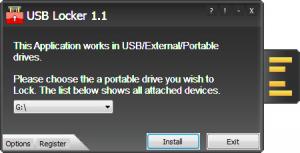USB Locker
1.1
Size: 118 KB
Downloads: 4170
Platform: Windows (All Versions)
The biggest concern when losing a USB flash drive is not the object itself. These devices are cheap. The main concern is the data stored on them. If you misplace it, anyone who finds it can plug it into his computer and access your important files. With USB Locker, a flash drive can be locked with a password at any times, regardless if you plug it into your own computer or at a friend's. The application is compatible with multiple operating systems, like Window Mac and Linux and you can use it straight away without going through a complex setup process.
You will not install USB Locker like other similar software. The setup file is only 117 Kb. When launched, you will be asked to choose the removable drive which you want to lock. You can select it from a drop menu, after which you need to click an Install button and accept the license agreement. In a few moments, you will be able to create a password by typing and retyping it in separate fields. Finally, you may click the Lock button, on the same page and your USB stick will be locked.
A locked flash drive will be displayed in Windows Explorer with a capacity of 126 Kb. All data will be hidden and you will not be able to see it, even if you enable the "show hidden folders" option, in Windows Explorer. When you lock a memory stick, the setup file will be copied automatically on that drive, so you can unlock it when you are away from your own computer. You can simply run the copied file, type in your password and the flash drive will be unlocked.
Pros
The whole application is only a few Kb large. USB Locker does not create any registry entries, which means that it is portable. It can lock a USB flash drive instantly and all it takes is to click a few buttons.
Cons
The trial version allows you a limited number of tries. USB Locker offers strong protection for your USB flash drive. You can use it to prevent anyone from accessing your sensitive information, with minimum effort from your part.
USB Locker
1.1
Download
USB Locker Awards

USB Locker Editor’s Review Rating
USB Locker has been reviewed by Frederick Barton on 31 May 2012. Based on the user interface, features and complexity, Findmysoft has rated USB Locker 5 out of 5 stars, naming it Essential